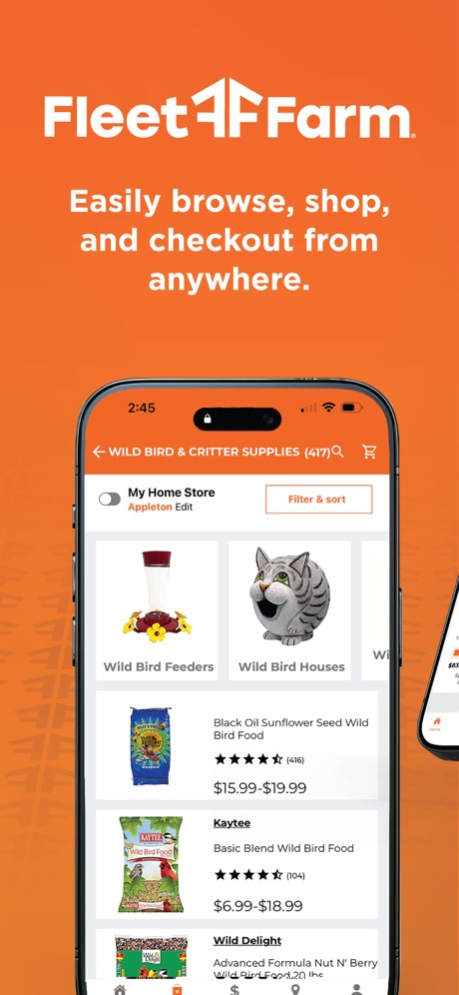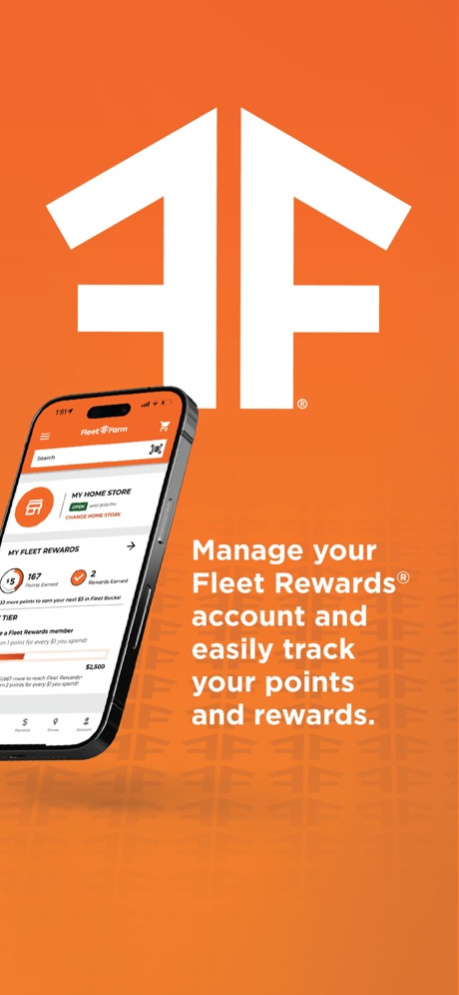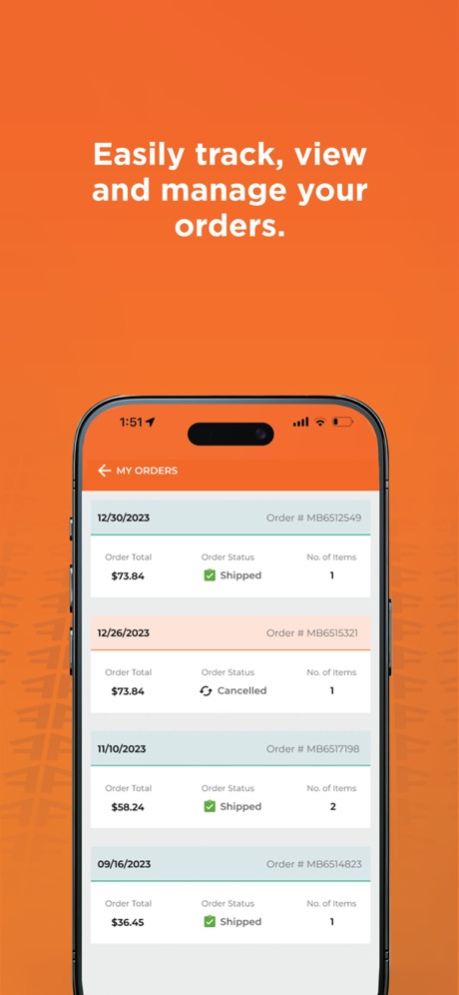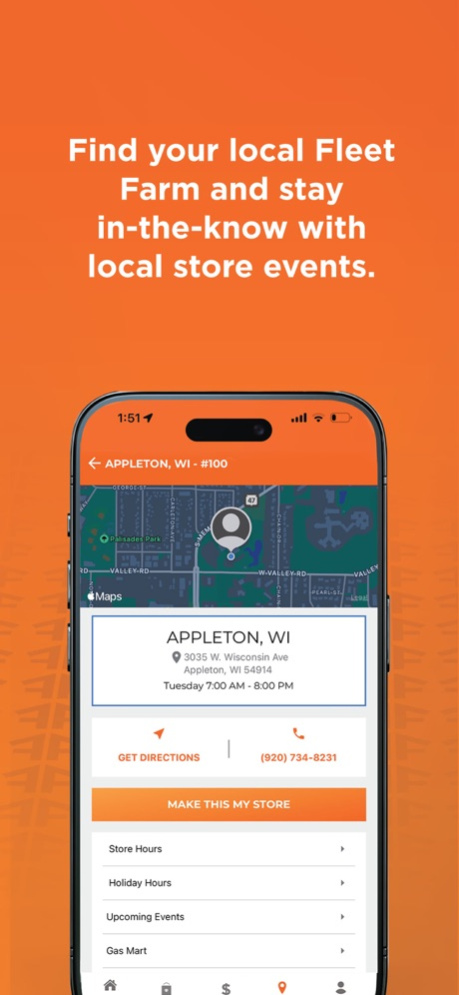Fleet Farm 3.2.0
Continue to app
Free Version
Publisher Description
The official Fleet Farm App offers personalized offers, plus you can easily manage your Fleet Rewards® account and search & shop thousands of products - everything from sporting goods, fishing and hunting gear, paint, tools, outdoor power equipment, grills, outdoor furniture, farm equipment, pet supplies, clothing, footwear, home appliances and more. It's easy to use while you're on the go. Key features include:
FLEET REWARDS
• Create an account to automatically sign up for our FREE Fleet Rewards® loyalty program
• Track your points progress in the Rewards section
• Easily redeem your earned Rewards at checkout
• Stay up-to-date by opting in to email or text messages
• If you're in store, remember to scan your Fleet Rewards barcode at checkout
STORE PICKUP
Choose Outside Yard Pickup at checkout and skip the trip inside the store!
BARCODE SEARCH
Search items by barcode for product and pricing information.
CUSTOMER RATINGS AND REVIEWS
See reviews and star ratings for thousands of products. Use the barcode reader to scan an item and read what other customers have to say. Plus, you can write your own reviews right in the Fleet Farm App.
SHOPPING LIST
Plan your next shopping trip with shopping list feature.
STORE FINDER
Find the Fleet Farm nearest to you* along with the store hours, phone number, address and directions. Plus, stay in-the-know with local store events.
*Remember to allow location services to get the most optimized experience possible.
WEEKLY AD & SPECIAL DEALS
We’ve always got great deals. With the Fleet Farm app, our weekly ad, seasonal catalogs, and special offers are right at your fingertips. Browse page by page or by department, it’s that easy.
PLUS, TAKE ADVANTAGE OF THESE HELPFUL FEATURES:
• Manage your account, view and track recent orders, review and change your home store with a few quick taps
• Make and share your wish list
Fleet Farm has been proudly serving the Midwest since 1955. You could say we’re a lot like our customers. We believe in honoring tradition, taking pride in our work and doing what’s right. We're local and we're proud to be part of the communities we serve. At Fleet Farm, you’ll find the heart of a general store, with the expertise and selection of a specialty store. We’re your one-stop shop with a welcoming, neighborly shopping experience.
CONNECT WITH US:
• FleetFarm.com
• Facebook.com/fleetfarm
• Twitter.com/fleet_farm
• Youtube.com/millsfleetfarm
• Pinterest.com/fleetfarm
• Instagram.com/fleetfarmofficial
Mar 25, 2024
Version 3.2.0
We appreciate your continued use of our app and are committed to delivering the best experience possible. With each update, we aim to refine and enhance the app's performance and functionality.
This latest version includes several fixes that address previously reported issues, ensuring a smoother and more reliable usage. Additionally, we've introduced a few enhancements that we believe will improve your overall experience. As always, we value your feedback and encourage you to share your thoughts on these updates.
About Fleet Farm
Fleet Farm is a free app for iOS published in the Personal Interest list of apps, part of Home & Hobby.
The company that develops Fleet Farm is Fleet Farm. The latest version released by its developer is 3.2.0.
To install Fleet Farm on your iOS device, just click the green Continue To App button above to start the installation process. The app is listed on our website since 2024-03-25 and was downloaded 0 times. We have already checked if the download link is safe, however for your own protection we recommend that you scan the downloaded app with your antivirus. Your antivirus may detect the Fleet Farm as malware if the download link is broken.
How to install Fleet Farm on your iOS device:
- Click on the Continue To App button on our website. This will redirect you to the App Store.
- Once the Fleet Farm is shown in the iTunes listing of your iOS device, you can start its download and installation. Tap on the GET button to the right of the app to start downloading it.
- If you are not logged-in the iOS appstore app, you'll be prompted for your your Apple ID and/or password.
- After Fleet Farm is downloaded, you'll see an INSTALL button to the right. Tap on it to start the actual installation of the iOS app.
- Once installation is finished you can tap on the OPEN button to start it. Its icon will also be added to your device home screen.